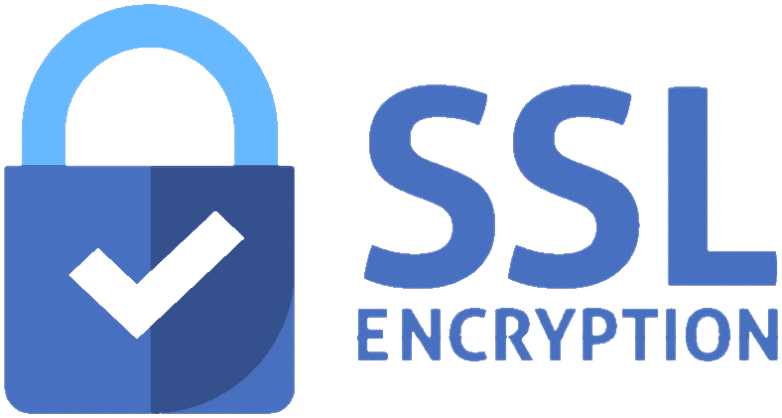Join the millions that have trusted BuyersGuide.org to help them make smarter buying decisions. Our curated list of VPN providers has options for all device types.
- Network: Over 100 global virtual locations to choose from
- Devices: Up to 10 devices
- Protects: PCs, Macs, tablets, and smartphones
- Includes: VPN, antivirus, identity protection, parental controls, password manager
- Network: Over 100 global virtual locations to choose from
- Devices: Up to 10 devices
- Protects: PCs, Macs, tablets, and smartphones
- Includes: VPN, antivirus, identity protection, parental controls, password manager
- Network: 3,000 servers in 60 countries
- Devices: Up to 10 devices
- Protects: PCs, Macs, tablets, smartphones
- Includes: VPN, antivirus, identity protection, parental controls
- Network: 3,000 servers in 60 countries
- Devices: Up to 10 devices
- Protects: PCs, Macs, tablets, smartphones
- Includes: VPN, antivirus, identity protection, parental controls
- Network: 2,000 servers in 23 countries
- Devices: Unlimited devices
- Protects: Windows, Chrome OS, iOS, and Android devices
- Includes: VPN, antivirus, identity protection, password manager
- Network: 2,000 servers in 23 countries
- Devices: Unlimited devices
- Protects: Windows, Chrome OS, iOS, and Android devices
- Includes: VPN, antivirus, identity protection, password manager
- Network: 3,200 servers in 100 countries
- Devices: Unlimited devices
- Protects: Phones, tablets, TVs, consoles
- Includes: VPN, antivirus, identity protection
- Network: 3,200 servers in 100 countries
- Devices: Unlimited devices
- Protects: Phones, tablets, TVs, consoles
- Includes: VPN, antivirus, identity protection
- Network: 35,000+ servers in 91 countries
- Devices: Unlimited devices
- Protects: Computers, mobile devices, routers, streaming devices, gaming consoles
- Includes: VPN, antivirus
- Network: 35,000+ servers in 91 countries
- Devices: Unlimited devices
- Protects: Computers, mobile devices, routers, streaming devices, gaming consoles
- Includes: VPN, antivirus
- Network: Bank-grade data encryption to protect private information & personal data
- Devices: Up to 10 devices
- Protects: PC, Mac, Android, iOS
- Includes: VPN, antivirus, identity protection, password manager, parental controls
- Network: Bank-grade data encryption to protect private information & personal data
- Devices: Up to 10 devices
- Protects: PC, Mac, Android, iOS
- Includes: VPN, antivirus, identity protection, password manager, parental controls
Our Top Choice
- Network: Over 100 global virtual locations to choose from
- Devices: Up to 10 devices
- Protects: PCs, Macs, tablets, and smartphones
- Includes: VPN, antivirus, identity protection, parental controls, password manager
- Network: Over 100 global virtual locations to choose from
- Devices: Up to 10 devices
- Protects: PCs, Macs, tablets, and smartphones
- Includes: VPN, antivirus, identity protection, parental controls, password manager
Compare Features
VPN Service Buyer's Guide
With a VPN (virtual private network) you won't have to worry about your online privacy being compromised. A VPN functions by providing you anonymity online through cloaking your internet protocol address (IP address) so that none of your actions online are traceable. It is an especially crucial privacy tool for whenever you need to get online at public domains like a coffee shop or hotel lobby. We reviewed the top VPN options to help you find the most reliable, secure, and feature-rich service to protect your online privacy.
Visit our overall top pick for VPN Service for iPhones, Aura.
ABOUT BUYER'S GUIDE

Navigating the many choices for every consumer purchase can be challenging. Our team spends hours doing research, combing through forums, and reading consumer reviews on even the most basic of household items, and we summarize that information in clear, precise comparisons.
Join the millions that have trusted BuyersGuide.org to help them make smarter buying decisions. We help our readers spend their money wisely and find the right product to suit their specific needs. Our independent expert reviews and data-driven shopping recommendations empower you find the meal delivery service that's right for you.
We leverage user data to understand decision-making and put the best products in front of each user. We tailor our comparisons to what matters to our user's needs, specific or broad. We keep our content up to date, we are constantly looking for new merchants and products to compare, and we are quick to remove any that are outdated or no longer meeting our standards.
Our rankings change day-to-day based on our proprietary algorithms that crunch data to identify top-performing products and tailor recommendations to exactly what our readers are looking for.

.png)
.jpeg)














.png)










.png)