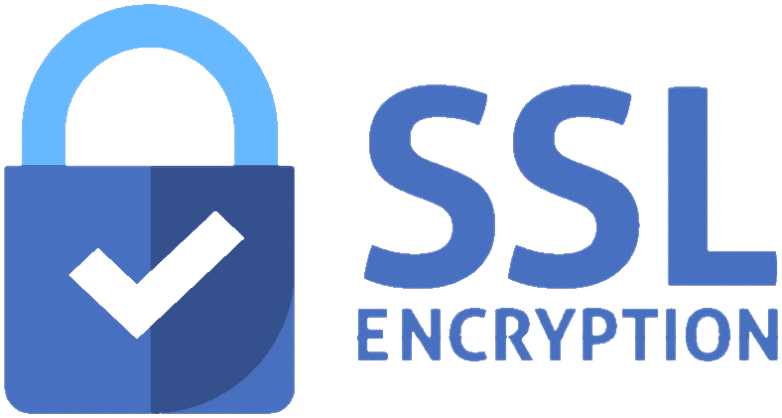Join the millions that have trusted BuyersGuide.org's expert reviews and data-driven recommendations. Compare the top parental control apps and find the one that's right for your family, no matter your child's age or the type of devices they use.
- Monitors: Online activity, online gaming, app usage, screen time, online chatting (voice and text)
- Alerts: Cyberbullying & predator alerts, online usage, personal info requests, mental health alerts, and more
- Stages: Kids, preteens, teens up to age 18
- Time Limits: Yes
- Devices: iOS and Android devices. Safe Gaming available on Windows PC
- Free Trial: Not available
- Monitors: Online activity, online gaming, app usage, screen time, online chatting (voice and text)
- Alerts: Cyberbullying & predator alerts, online usage, personal info requests, mental health alerts, and more
- Stages: Kids, preteens, teens up to age 18
- Time Limits: Yes
- Devices: iOS and Android devices. Safe Gaming available on Windows PC
- Free Trial: Not available
- Monitors: Texts, emails, YouTube, 30+ apps, photos, screen time, web use
- Alerts: Dangers like bullying, predators, depression, sexting & more
- Stages: Kids, preteens, teens
- Time Limits: Yes, custom schedules, remote locking, and app-level rules
- Devices: Android, iPhone, iPad, Chromebook, Kindle Fire — plus Bark Phone & Watch
- Free Trial: Yes, 7-day free trial
- Monitors: Texts, emails, YouTube, 30+ apps, photos, screen time, web use
- Alerts: Dangers like bullying, predators, depression, sexting & more
- Stages: Kids, preteens, teens
- Time Limits: Yes, custom schedules, remote locking, and app-level rules
- Devices: Android, iPhone, iPad, Chromebook, Kindle Fire — plus Bark Phone & Watch
- Free Trial: Yes, 7-day free trial
- Monitors: View child’s search terms, videos watched, age-appropriate content, screen time, location
- Alerts: Internet usage, search terms, app downloads and installs
- Stages: Kids, preteens, teens
- Time Limits: Yes
- Devices: Windows PC, Android, or iOS
- Free Trial: Yes, 7-day free trial
- Monitors: View child’s search terms, videos watched, age-appropriate content, screen time, location
- Alerts: Internet usage, search terms, app downloads and installs
- Stages: Kids, preteens, teens
- Time Limits: Yes
- Devices: Windows PC, Android, or iOS
- Free Trial: Yes, 7-day free trial
- Monitors: Social media, SMS, iMessage, screen time, location, keystrokes, calls, photos, videos, browsing history
- Alerts: Set alerts based on trigger keywords
- Stages: Kids, preteens, teens
- Time Limits: No
- Devices: Android, iPhone, iPad
- Free Trial: Not available
- Monitors: Social media, SMS, iMessage, screen time, location, keystrokes, calls, photos, videos, browsing history
- Alerts: Set alerts based on trigger keywords
- Stages: Kids, preteens, teens
- Time Limits: No
- Devices: Android, iPhone, iPad
- Free Trial: Not available
- Monitors: Phone calls, texting, location, and contacts
- Alerts: High-risk content including grooming, sexual content, bullying, location, call/text logs
- Stages: Kids, preteens, teens
- Time Limits: Yes
- Devices: Gabb Phone 4, 4P, and Watch 3E
- Free Trial: No, but 30-day return guarantee is available
- Monitors: Phone calls, texting, location, and contacts
- Alerts: High-risk content including grooming, sexual content, bullying, location, call/text logs
- Stages: Kids, preteens, teens
- Time Limits: Yes
- Devices: Gabb Phone 4, 4P, and Watch 3E
- Free Trial: No, but 30-day return guarantee is available
- Monitors: Online activity, screen time, social media, location, apps, phone files, texts
- Alerts: Location, toxic relationship, self-harm/suicide, sexual content, bullying, anxiety, depression
- Stages: Kids, preteens, teens
- Time Limits: Yes
- Devices: iPhone/iPad, Android, Windows, Mac
- Free Trial: 3-day free trial
- Monitors: Online activity, screen time, social media, location, apps, phone files, texts
- Alerts: Location, toxic relationship, self-harm/suicide, sexual content, bullying, anxiety, depression
- Stages: Kids, preteens, teens
- Time Limits: Yes
- Devices: iPhone/iPad, Android, Windows, Mac
- Free Trial: 3-day free trial
- Monitors: App and game downloads, social media history, time spent online, inappropropriate content
- Alerts: Geolocation, device tracking, panic button for emergencies, usage reports
- Stages: Kids, preteens, teens, elderly
- Time Limits: Yes
- Devices: Windows, Mac, Android, and iOS
- Free Trial: yes, 30-day free trial
- Monitors: App and game downloads, social media history, time spent online, inappropropriate content
- Alerts: Geolocation, device tracking, panic button for emergencies, usage reports
- Stages: Kids, preteens, teens, elderly
- Time Limits: Yes
- Devices: Windows, Mac, Android, and iOS
- Free Trial: yes, 30-day free trial
- Monitors: Online and app activity, internet and app usage, screen time, and location
- Alerts: SOS alerts, location, online usage (daily, weekly, or monthly), battery status, find a lost phone, and alert parents if child deletes the app
- Stages: Kids, preteens, teens
- Time Limits: Yes
- Devices: iOS smartphones and tablets with iOS 15 or higher, Android smartphones and tablets with Android 11.0 or higher
- Free Trial: Yes, 30-day free trial
- Monitors: Online and app activity, internet and app usage, screen time, and location
- Alerts: SOS alerts, location, online usage (daily, weekly, or monthly), battery status, find a lost phone, and alert parents if child deletes the app
- Stages: Kids, preteens, teens
- Time Limits: Yes
- Devices: iOS smartphones and tablets with iOS 15 or higher, Android smartphones and tablets with Android 11.0 or higher
- Free Trial: Yes, 30-day free trial
- Monitors: Text and call history, location, screentime, contacts
- Alerts: Location alerts, text, call, and app notifications
- Stages: Kids, preteen, teen
- Time Limits: Yes, parents can set time limits for phone use, manage app access, and communication with contacts
- Devices: Pinwheel phones and smartwatches
- Free Trial: Yes, 30-day free trial
- Monitors: Text and call history, location, screentime, contacts
- Alerts: Location alerts, text, call, and app notifications
- Stages: Kids, preteen, teen
- Time Limits: Yes, parents can set time limits for phone use, manage app access, and communication with contacts
- Devices: Pinwheel phones and smartwatches
- Free Trial: Yes, 30-day free trial
We also considered 1 other:
Our Top Choice
- Monitors: Online activity, online gaming, app usage, screen time, online chatting (voice and text)
- Alerts: Cyberbullying & predator alerts, online usage, personal info requests, mental health alerts, and more
- Stages: Kids, preteens, teens up to age 18
- Time Limits: Yes
- Devices: iOS and Android devices. Safe Gaming available on Windows PC
- Free Trial: Not available
- Monitors: Online activity, online gaming, app usage, screen time, online chatting (voice and text)
- Alerts: Cyberbullying & predator alerts, online usage, personal info requests, mental health alerts, and more
- Stages: Kids, preteens, teens up to age 18
- Time Limits: Yes
- Devices: iOS and Android devices. Safe Gaming available on Windows PC
- Free Trial: Not available
Compare Features
Parental Control Apps Buyer's Guide
The internet can be a wonderful learning tool, and it can help you meet and interact with people you may have never met face-to-face. Having a smartphone can allow you to stay in touch with your loved ones no matter where you are. But when you're a parent, you worry about your child's online and smartphone activities.
Using parental control apps can help you protect your children from the dark side of the internet and smartphone usage by allowing you to monitor their texts, emails, social media, and app usage. Parental control apps also allow you to decide how much screen time your child will get every day, and they can block specific websites and alert you to problems like cyberbullying. In short, they can be your eyes and ears when you aren't around.
Visit our overall top pick for Parental Control Apps, Aura.
Our Top 3 Parental Control App Picks
1. Aura - 9.9


With the increasing use of smartphones, tablets, and computers among children, parents are finding it challenging to provide a safe online environment. Aura Parental Controls is a smart solution that allows parents to easily monitor and control their children's online activities. In this review, we'll examine the product's features, pros, and cons, and other essential factors that users should consider before making a purchase. Read our full Aura review.
2. Bark Parental Controls - 9.2

As a responsible parent, you are always looking for ways to ensure the safety of your children. With technological advancements in smartphones and computers, parenting has become a bit more complicated. The internet is full of potential threats such as cyberbullying, inappropriate content, and even predators. Bark Parental Controls aims to help parents in monitoring their kids' online activities. In this review, we will take a closer look at Bark Parental Controls, its features and functionality, pricing, and support to help you decide if this is the right solution for your family. Read our full Bark Parental Controls review.
3. Norton Family - 9.1

Norton Family is a parental control software developed by NortonLifeLock, which helps parents monitor and manage their children's online activities. The software provides a range of features and tools that help parents keep their children safe online. In this review, we will evaluate the software based on its features, ease of use, cost, and customer support. Read our full Norton Family review.
ABOUT BUYER'S GUIDE

Navigating the many choices for every consumer purchase can be challenging. Our team spends hours doing research, combing through forums, and reading consumer reviews on even the most basic of household items, and we summarize that information in clear, precise comparisons.
Join the millions that have trusted BuyersGuide.org to help them make smarter buying decisions. We help our readers spend their money wisely and find the right product to suit their specific needs. Our independent expert reviews and data-driven shopping recommendations empower you find the meal delivery service that's right for you.
We leverage user data to understand decision-making and put the best products in front of each user. We tailor our comparisons to what matters to our user's needs, specific or broad. We keep our content up to date, we are constantly looking for new merchants and products to compare, and we are quick to remove any that are outdated or no longer meeting our standards.
Our rankings change day-to-day based on our proprietary algorithms that crunch data to identify top-performing products and tailor recommendations to exactly what our readers are looking for.








.jpeg)








.png)

.png)



.png)






.png)
.png)

.png)





.png)