Webroot SecureAnywhere™ Review
Posted on Monday, March 09, 2015
To keep this site free for consumers, we receive compensation for customer referrals.
Shopping Experience:

Webroot security products are broken up into three main categories: home, business and enterprise. We are primarily taking a look at their home-use products, as business and enterprise customers will have a very different set of criteria to base their purchase decisions on. Within the home tab of the website, there are five products to choose from, and they do a nice job of listing product features and breaking down the differences between each product, so customers can make informed decisions about which product and price point meets their needs.

They even have a "Help Me Choose" tab that recommends which product will work best for shoppers based on the number of devices they want to protect and which security features are most important to them. Sometimes it's nice to get a little guidance when it comes to an important decision like your level of computer or mobile device protection.
The Purchase:

Today I was looking for something to cover all of my personal devices, so I opted for SecureAnywhere™ Internet Security Complete because it covers up to five devices including smartphones and tablets. Most antivirus companies offer similar all-in-one options and it definitely makes the most sense economically if you have multiple devices you want to protect. It's currently being offered at a promotional price of $59.99 for one year of coverage, so that breaks down to only $12 per device. I also visited TheCoupon.co to see if there were any other coupons or discounts available, and there happened to be a link to Internet Security Complete that takes $44 off the retail price of $79.99, so it definitely pays to check for additional savings!
Once Internet Security Complete was added to my shopping cart, I had a few decisions to make. They include a backup CD for $9.99 in case you need to reinstall the software at any point, and they offer a second year of coverage for $70, but considering the big discount they offered on the first year of coverage, I decided to wait and see what offers were running when it's time to renew my coverage next year.
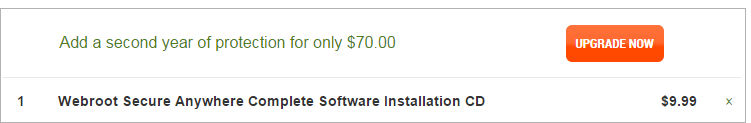
Speaking of renewal, the final checkout page provides a lengthy note about auto-renewal at the bottom of the page. Basically, when you purchase a Webroot subscription, you're automatically enrolled in their auto-renewal service. They will send you a reminder email before your subscription renews, and you can choose to cancel at that time if you do not wish to renew.
Download & Installation:

Once the purchase is completed with either a credit card or PayPal, shoppers are presented with a confirmation page that includes a keycode and installation instructions. This information is also provided in an order confirmation along with links to technical support in case any issues arise during download or installation. Installation was quick and didn't require any technical know-how. In less than 5 minutes my computer was protected, and no restart was required.
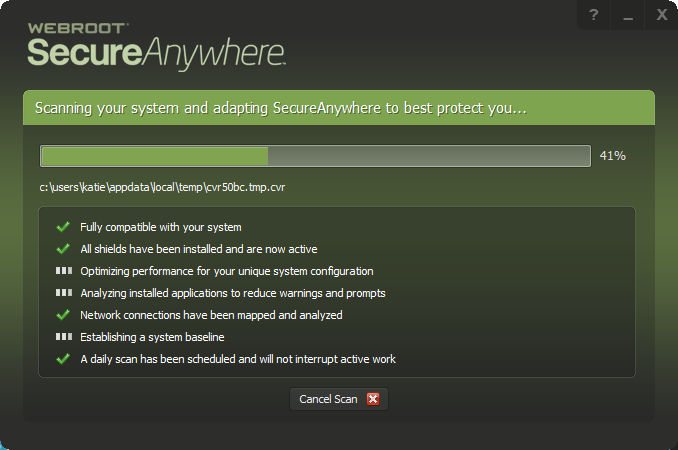
Using the Software:

Everything you need to manage your privacy and protection settings with Internet Security Complete is laid out on the main user interface that appears when you open the program.
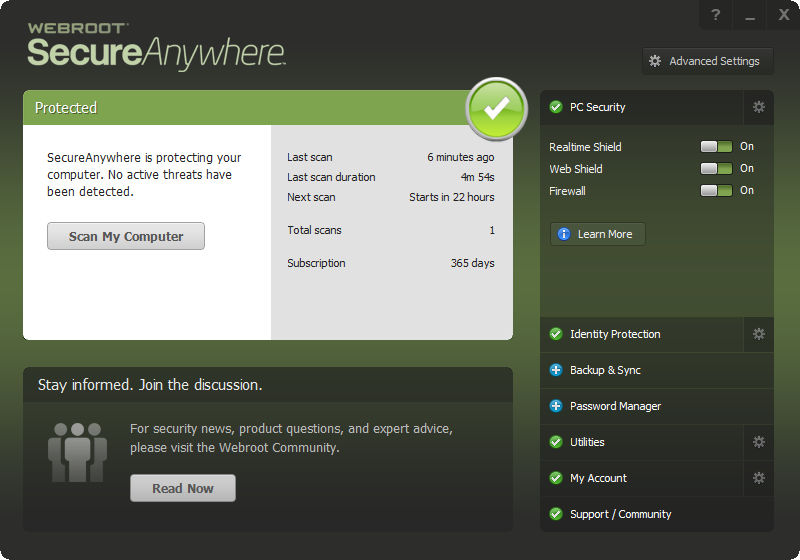
Along the right rail, you'll find user settings and controls for all of the security options included in your software. The top tab is where you'll head to manage your PC security options like the firewall and shields. Clicking on the grey gear will provide additional options where you can specify what types of shields are active and what happens to quarantined files.
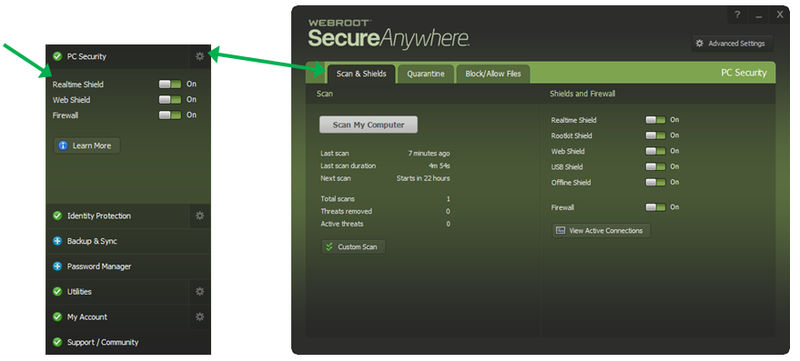
Identity Protection prevents threats from accessing your personal data. Backup & Sync and Password Manager are both pretty self-explanatory. Head over to Utilities to manage your system optimization settings, view reports on scan logs and protection statistics, and reset system defaults should your computer become infected with malware.
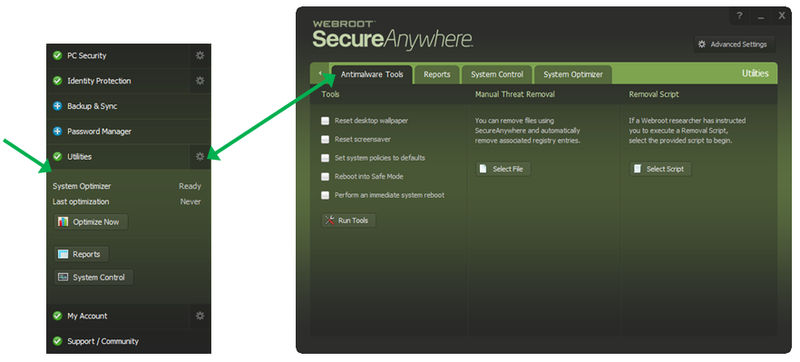
Final Score:

Webroot earned 4.4 out of 5 stars for their collection of antivirus and security products. They have been vetted by industry experts like PCMag, where they recently won an Editor's Choice award for their antivirus software. We love Webroot for their easy-to-navigate website, simple checkout process, competitive prices, and well-built user interface. It's nice to have the option to protect multiple devices with one piece of software at one low price, and Internet Security Complete does just that.







