AnchorFree Hotspot Shield Elite VPN Review
Posted on Tuesday, September 27, 2016
To keep this site free for consumers, we receive compensation for customer referrals.
We all love the convenience of free Wi-Fi. Whether you're stopping by your local coffee shop, waiting for a flight at the airport or grabbing a quick bite at your favorite fast food joint, chances are you can easily connect to a public network when you're out and about. Unfortunately, hackers and cybercriminals may be on these public networks, too! If your connection isn't secure, you could be exposing your personal information and private data for anyone to find and steal.
A convenient solution to this problem is to use a VPN (virtual private network) every time you access the internet. It creates an encrypted connection that protects your data and provides you with a completely secure and anonymous environment for all your online activities. There are plenty of VPN providers to choose from, and costs vary widely, so it's important to select a reputable and user-friendly VPN that you can easily rely on every time you go online.
Thankfully, Hotspot Shield Elite by AnchorFree gives you reliable service, fast connection speeds, and a secure internet connection with just one click. Best of all, you can get covered for as little as $2.08/month, or pay a one-time fee of $99.95 and get lifetime protection that never expires. Below are their current pricing options:
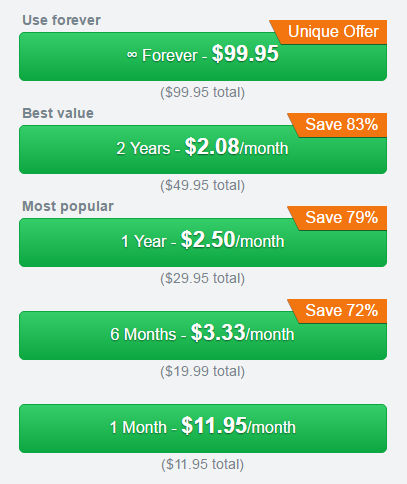
Hotspot Shield Elite is compatible with Macs, PCs, iOS, Android and Kindle systems, so you can cover all of your devices with one product. Free VPN services almost always restrict your bandwidth, which means slow page loads and choppy video streaming. When you become an Elite member, you get unlimited bandwidth to browse the web and enjoy your favorite shows without interruption. You can also set your own geo-location, which means you can enjoy your local Netflix and Hulu programming, even if you're traveling overseas.
All of the Hotspot Shield Elite VPN features are incredibly user friendly, so whether you're a tech junkie or web novice, you'll have no problem navigating the application. Just select one of their pricing options, create an account, and download the application according to what type of device you're using. They get bonus points for including large icons to help you spot the correct version for your smartphone or computer.
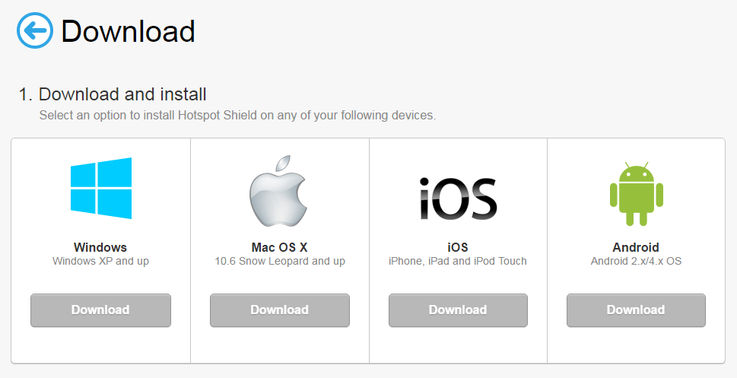
They even provide helpful tips as the program is being installed to begin to familiarize you with how to use their VPN. No more wasted time waiting for that green bar to fill up!
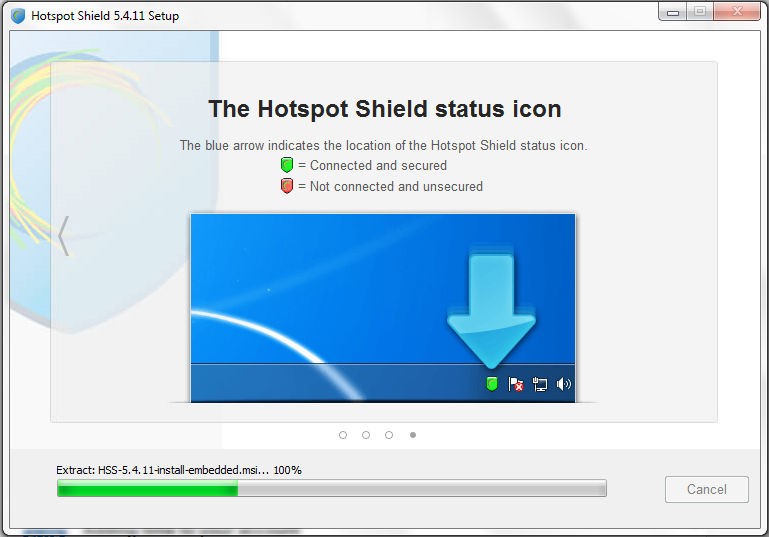
Once the installation and setup is complete, users are provided with a quick walk through of the main Hotspot Shield Elite features as soon as the application launches. In four quick clicks, you're ready to get started! The "Connect" button is your one-click gateway to secure browsing, and they include the option of adding a desktop shortcut to Hotspot Shield Elite for easy access.
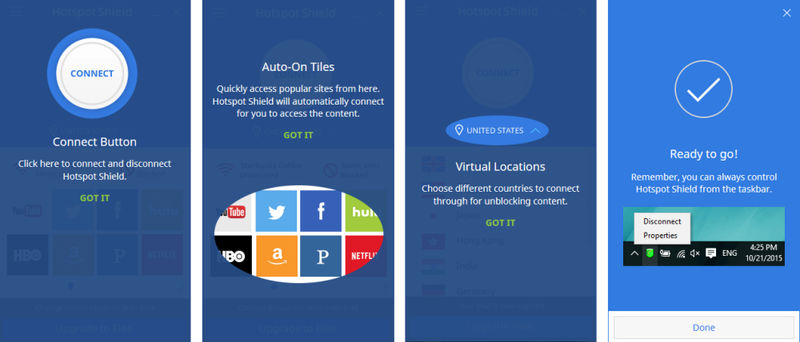
We've tested and reviewed a number of VPN services, and Hotspot Shield Elite offers one of the most straightforward and simple interfaces we've found. They include everything you need like shortcuts to popular websites and streaming services, easy geo-location selection, and a settings menu that is intuitive even for non-tech geeks. We definitely recommend taking a look at one of the Hotspot Shield Elite VPN subscription plans to give yourself a safe and secure connection every time you go online, no matter where you are or what network you're using.





.png)



