Amazon Fire TV Omni-Series Smart TV Review
Amazon’s hands-free Fire TV Omni Series employs Alexa virtual assistant technology. With just the sound of your voice, you can enjoy all your favorite viewing content in vibrant 4K UHD with Dolby Digital Plus sound.

Why is Amazon Fire TV Omni-Series Smart TV worth it?
The Fire TV Omni Series smart TV combines stellar viewing quality with convenient hands-free operation. With Alexa, you can enjoy content selection without searching for the remote. Built-in apps for Amazon Video, Netflix, Disney+, and more make it easy to find what you want.
The Omni Series’s 4K Ultra HD and HDR10 compatibility gives you true-to-life picture quality and crisp, vibrant colors. It has a thin profile and a nearly seamless display, so all you see is the picture on the screen. Two HDMI ports enable versatile connectivity, while an HDMI eARC port allows you to add audio equipment for a more immersive sound experience.
What is the difference between the Amazon Fire TV Omni-Series Smart TV and competitors?
Amazon’s Fire TV Omni Series has the edge on voice-controlled operation since it’s made by the creators of Alexa. It gives you a fully hands-free watching experience from anywhere in the room. And you’ll always be up-to-date as Fire TV adds new Alexa skills to enhance smart home capabilities.
With the built-in microphone, you can ask Alexa to turn on the TV, find your favorite shows, control content, set timers and reminders, and more. One of the many measures incorporated to protect your privacy, the microphone can be electronically disconnected with the push of a button.
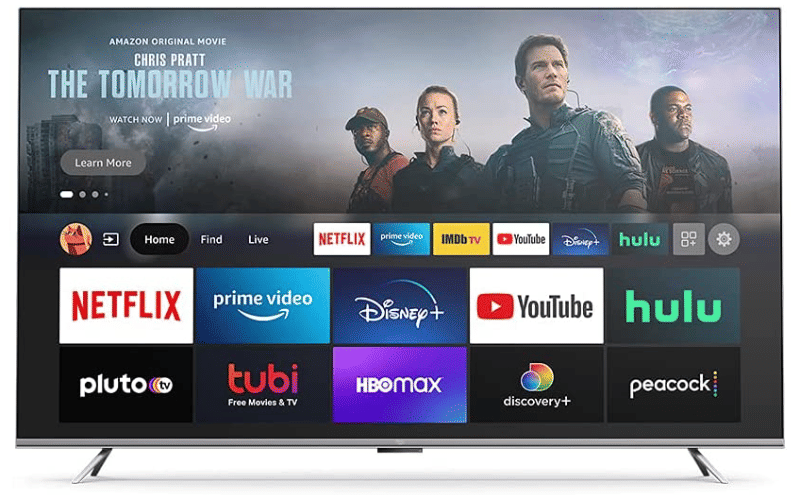
FAQ
We've researched and answered some common questions that arise when consumers are shopping for smart tvs.
Even though the Fire TV Omni Series is voice-controlled, can a traditional remote be used as well?
Yes, you can control the Fire TV Omni through Alexa voice command or with a traditional remote control. A remote comes with the package and can control a wide variety of features. It is also possible to control this TV with a paired Fire TV remote or the Fire TV app on your phone.
Does the Fire TV Omni smart TV mount on a wall?
Any size of the Omni smart TV can be mounted on the wall or set on a floor stand. You can purchase a wall mount separately or order Amazon’s bundle that includes a Sanus Universal Tilting Wall Mount. This full-motion wall mount allows you to move the TV in any direction. A dual articulating arm enables the TV to extend from the wall or swivel for the best viewing angle.
Does the Amazon Fire TV Omni Series require an Amazon account?
The Omni Series TV does require an Amazon account to use Alexa, but it does not need a paid Amazon Prime account. Unless this TV was a gift, you would have used an Amazon account to purchase it, which will be the account registered with your TV.
However, if you are not an Amazon member and are not interested in taking advantage of Alexa’s voice command features, this may not be the best TV for you.
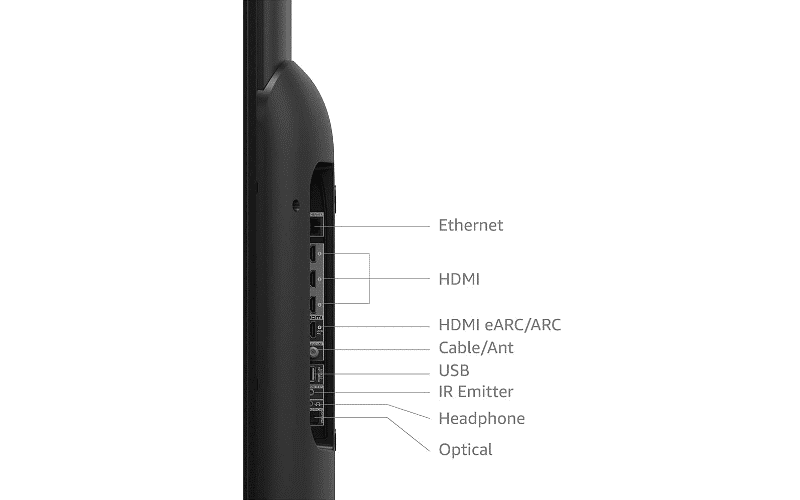
Final Thoughts
Immerse yourself in a cinematic experience with the 4K UHD Amazon Fire TV Omni Series. Amazon’s first TV built in-house, this model has excellent picture and sound quality, is available in many screen sizes and comes at an affordable price. It uses the Alexa voice assistant for remote-free control and is compatible with smart home devices.


 BuyersGuide.org Top Categories:
BuyersGuide.org Top Categories: