monday.com Review
9.2
- Team Types: Marketing, product development, sales, HR, operations, IT, PMO
- Features: Dashboards, automations, Gantt, Kanban, files, docs, & more
- Integrations: Outlook, Microsoft Teams, Dropbox, Slack, & more
- Company Size: Enterprise, nonprofit, small business
- Support: 24/7 personalized customer support
monday.com Review
With customized workflow automation and sophisticated milestone tracking and analytics, monday.com sets itself apart from other project management software.

Benefits & Features
- Comprehensive Project Visualization: With monday.com, you can track everything using Gantt charts and dashboards that give both a bird’s eye view of the entire project as well as more granular project details.
- Custom Automations and Workflows: Set up custom automations and workflows that execute notifications, status changes, and more.
- Track Progress and Costs: With analytics based on real-time data, it is easy to keep budgets and timelines completely on track.
- Project Updates and File Sharing: Share essential documents, graphics, and other files with ease. You can also attach those documents to their related projects and milestones.
- Seamless Collaboration: Easily assign tasks, align teams, manage resources, and facilitate efficient communication with just one platform.
- Mobile Functionality: Manage your project management tasks on-the-go with monday.com’s mobile app, available for both iOS and Android.
- Free Trial: monday.com offers a free 14-day trial (no credit card required) for any of its plans so you have an opportunity to experience the software for yourself before making a commitment.
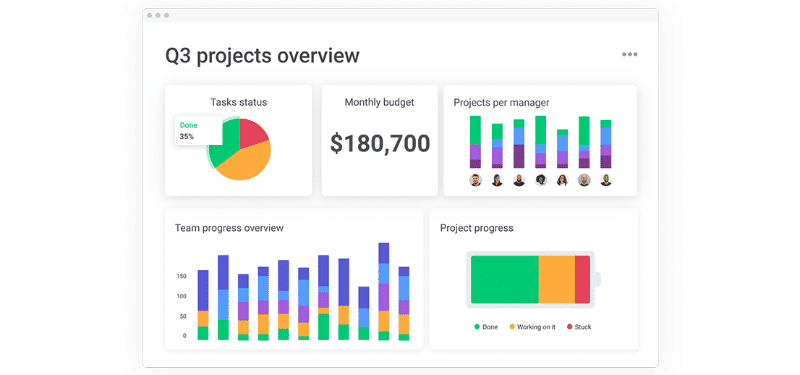
So how will you decide if monday.com is right for you? These are the questions consumers are asking when shopping for project management software.
Is there a free version of monday.com?
In addition to a free 14-day trial for any of its plans, monday.com offers a forever free version of their software for individuals or very small businesses. This individual plan doesn’t include all the powerful tools and features of the paid plans (such as automations and integrations), but it still allows for basic project management.
How secure is monday.com?
Monday.com is trusted to manage high-profile and even highly sensitive projects for many companies. It is no surprise, then, that keeping sensitive data is their top priority. Monday.com is ISO certified, which means they follow the best standards and procedures for keeping project data safe and secure. For monday.com, this includes data encryption, user passwords that are hashed and salted (this function minimizes hacking risks), and other security protocols.
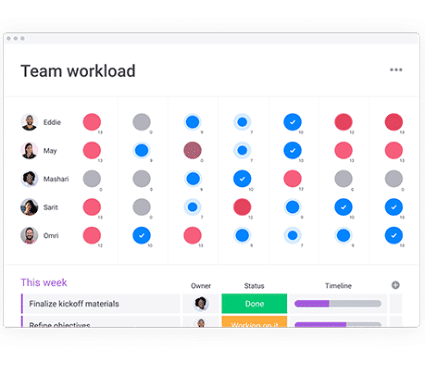
Can you send emails from monday.com?
Monday.com uses integrations to allow you to use your favorite email hosts within the project management software. This minimizes the number of apps and software you need to complete simple tasks, making project management and keeping important tasks in the same place even easier.
What integrations does monday.com offer?
Monday.com is meant to be your center of operations for all things involving your business. To make this possible, it integrates with some of the most commonly used tools from Microsoft and Google as well as Slack, Dropbox, Zoom, Salesforce, and many others.
Is monday.com worth it?
Keeping complicated projects coordinated is of utmost importance to any organization. With its unique user interface that makes organization workflows and automations effortless, its top-notch integrations, and its customized approach to user workflows, monday.com is well worth it for just about any business.
Final Thoughts
As the number of deadlines, milestones, and team members in an organization increase, so does the need for organized and efficient project management. Monday.com can be used to track everything from budgets to calendars to workloads, all in one place. Get started with monday.com and help your team deliver their best work.







