Review: Adobe Acrobat Professional DC PDF Editor
Adobe Acrobat Professional DC PDF Editor is a versatile software program designed for creating, editing, and managing PDF (Portable Document Format) files. With its wide range of features and user-friendly interface, it has become the industry standard for PDF editing. In this review, we'll explore the various factors that a user should consider before purchasing Adobe Acrobat Professional DC and highlight why it is the most important PDF editor on the market.
User Factors to Consider

Prior to investing in Adobe Acrobat Professional DC, users should carefully evaluate their specific requirements and consider the following factors:
1. Editing Capabilities: Assess the level of editing required in your PDF files. Do you need to make basic text and image adjustments, or do you require more advanced features like OCR (Optical Character Recognition), form creation, or redaction of sensitive information? Adobe Acrobat Professional DC offers a comprehensive suite of editing tools suitable for all levels of PDF manipulation.
2. Collaboration Features: If you frequently collaborate on PDF files with colleagues or clients, it is important to evaluate the software's collaboration features. Adobe Acrobat Professional DC allows users to track changes, add comments, and digitally sign documents, making it easy to collaborate efficiently and securely.
3. Integration and Compatibility: Consider the compatibility of Adobe Acrobat Professional DC with other software applications you use regularly. As one of the most widely recognized PDF editors, it integrates seamlessly with other Adobe products and offers compatibility with Microsoft Office suite and other popular software programs.
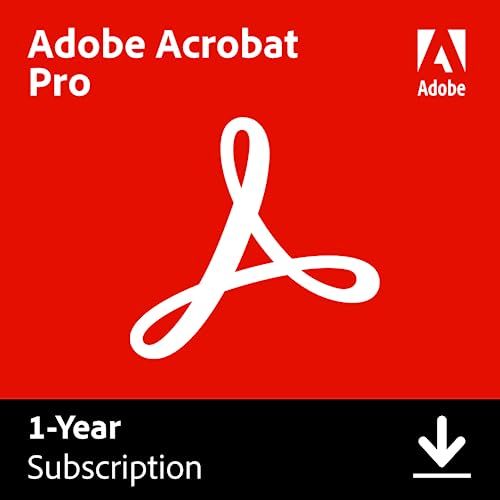
Common Questions

Q: Can I convert scanned documents into editable text using Adobe Acrobat Professional DC?
A: Yes, Adobe Acrobat Professional DC includes robust OCR functionality that enables users to convert scanned documents into editable text with high accuracy.
Q: Does Adobe Acrobat Professional DC offer cloud storage options?
A: Yes, Adobe Acrobat Professional DC offers cloud storage integration with Adobe Document Cloud, allowing users to store and access their PDF files securely from anywhere, on any device.
Q: Are there any security features available in Adobe Acrobat Professional DC?
A: Adobe Acrobat Professional DC provides numerous security features, including password protection, document encryption, and redaction tools for safely removing sensitive information.
Q: Can I create interactive forms with Adobe Acrobat Professional DC?
A: Absolutely. Adobe Acrobat Professional DC offers a user-friendly interface for creating interactive forms with various field types, form validation, and automatic data collection.
Conclusion

Adobe Acrobat Professional DC PDF Editor is undoubtedly the most comprehensive and feature-rich PDF editing software available. Its powerful editing capabilities, efficient collaboration features, and seamless compatibility with other software applications make it the top choice for professionals and individuals alike. Whether you need to make simple adjustments to PDF files or collaborate on complex projects, Adobe Acrobat Professional DC is the perfect solution for all your PDF editing needs.

