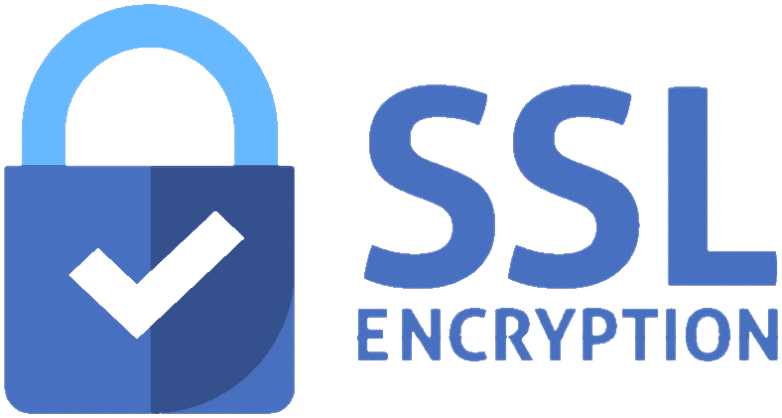- Monitors: Single bureau credit monitoring, bank accounts, dark web, SSN
- Fraud Alerts: Proactive text and email alerts
- Plans: Essentials, Premium, and Total Protection
- Insurance: Up to $500k fraud expense reimbursement
- Additional Services: Antivirus, password manager, parental controls
Webroot Review

About Webroot
Webroot is an identity protection software company that harnesses the cloud and artificial intelligence to stop zero-day threats in real time. Webroot secures businesses and individuals worldwide with threat intelligence and protection for endpoints and networks. Considered a leader in cyber resilience, Webroot offers total endpoint protection and disaster recovery for any sized business. Services include dark web and financial monitoring, fraud expense reimbursement, antivirus, privacy and VPN, email security, and much more.

Factors to Consider Before Purchasing

Before making a purchase decision for identity protection software, there are several factors that a user should consider:
1. Reputation and Trustworthiness: It is vital to choose a well-established and reputable company for identity protection. Look for reviews and ratings from independent sources to ensure the software is trustworthy.
2. Features and Coverage: Evaluate the features offered by the identity protection software. Look for features such as credit monitoring, social security number monitoring, dark web monitoring, identity theft insurance, and multi-factor authentication. Ensure that the software provides comprehensive coverage to protect your personal information.
3. Usability and User Interface: Consider the user-friendliness of the software. Look for a clean and intuitive interface that allows easy navigation and accessibility to important features. The software should be easy to set up and use without requiring complex technical skills.
4. Cost and Value for Money: Compare pricing plans and determine whether the features and benefits justify the cost. Consider whether the software offers multiple pricing tiers to cater to various needs and budgets. Take into account whether the software provides additional value, such as customer support, frequent updates, or a money-back guarantee.
5. Compatibility and Integration: Ensure that the software is compatible with your devices and operating systems. Check whether it offers integration with other tools or platforms you may already be using, such as antivirus software or password managers.
The Most Important Factors to Consider

Out of the factors mentioned above, the most important considerations when purchasing identity protection software are reputation and trustworthiness, features and coverage, and usability and user interface.
Reputation and Trustworthiness: Identity protection involves entrusting a company with your sensitive personal information. Therefore, it is crucial to choose a well-established and reputable company that has a strong track record in protecting customers' identities.
Features and Coverage: The effectiveness of identity protection software depends on the features it provides. Look for comprehensive coverage that includes monitoring services, alerts, and assistance in case of identity theft. The software should cover all potential areas where your personal information might be at risk.
Usability and User Interface: Identity protection software should be user-friendly and easy to navigate. A clean and intuitive interface ensures that you can easily access and manage your account and make necessary updates without complications or confusion.
Common Questions

Q: How does identity protection software protect my personal information?
A: Identity protection software uses advanced algorithms and monitoring tools to scan the internet, dark web, and other sources for any instances of your personal information being used without authorization. If any suspicious activity is detected, the software immediately sends you alerts and provides assistance in resolving the issue.
Q: Is identity protection software necessary if I already have antivirus software?
A: While antivirus software protects your device from viruses and malware, identity protection software focuses on safeguarding your personal information. It offers additional layers of protection, such as credit monitoring and dark web scanning, which complement the functionality of antivirus software.
Q: What should I do if I become a victim of identity theft despite using identity protection software?
A: If you become a victim of identity theft, despite having identity protection software, it is important to take immediate action. Contact the software provider to report the incident and seek guidance on resolving the issue. Additionally, alert your bank, credit card companies, and credit bureaus to prevent further damage and fraudulent activity.
Conclusion

Webroot for identity protection is a comprehensive solution that meets the essential criteria for choosing identity protection software. With a stellar reputation, robust features and coverage, and a user-friendly interface, it provides users with peace of mind when it comes to protecting their personal information. By considering these factors and understanding the common questions surrounding identity protection software, users can make an informed decision when purchasing a solution to safeguard their identities online.