reMarkable Paper Tablet Starter Bundle Review
Overview

The reMarkable Paper Tablet Starter Bundle offers a unique digital note-taking experience that aims to mimic the feeling of writing on real paper. This bundle includes the reMarkable 2 tablet, a Marker, and a protective Folio cover. With a large display and a focus on a distraction-free writing environment, the reMarkable tablet aims to cater to users who prefer the simplicity of pen and paper combined with the convenience of digital technology.
Factors to Consider

Before purchasing the reMarkable Paper Tablet Starter Bundle, users should consider several factors. First, they should assess their primary use case for the device. If the user is predominantly looking for a device to take digital notes, annotate documents, or sketch ideas, the reMarkable tablet may be suitable. However, if the user requires advanced features such as multimedia playback, app access, or internet browsing, the reMarkable tablet may not be the best choice.
Another important factor to consider is the writing experience. Users who prioritize a realistic pen-on-paper feel may appreciate the reMarkable tablet's E Ink display and the Marker stylus. Additionally, users who value a distraction-free environment for focused work may find the limited functionality of the device beneficial.
Finally, users should assess the compatibility of the reMarkable tablet with their existing workflows. The device offers cloud syncing and PDF export features, but users who require seamless integration with specific software or platforms should ensure that the reMarkable tablet meets their needs.
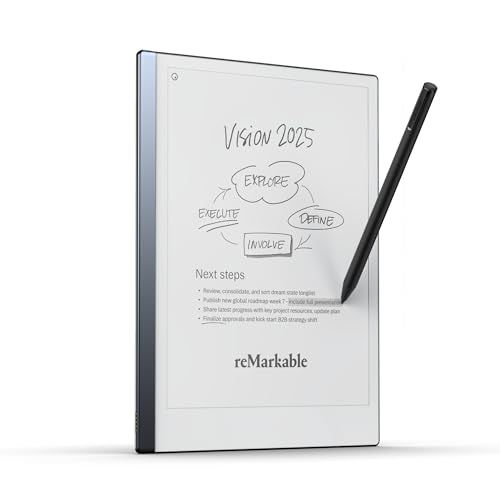
Common Questions

Q: Can I convert my handwritten notes to text on the reMarkable tablet?
A: While the reMarkable tablet does not natively support handwriting-to-text conversion, users can manually transcribe their notes using external software or applications.
Q: Is it possible to organize notes into folders on the reMarkable tablet?
A: Yes, users can create notebooks and folders on the reMarkable tablet to organize their notes and documents efficiently.
Q: How long does the battery last on the reMarkable tablet?
A: The reMarkable tablet boasts an impressive battery life, with users reporting up to two weeks of usage on a single charge, depending on usage patterns.
Conclusion

The reMarkable Paper Tablet Starter Bundle caters to users seeking a digital note-taking device with a focus on simplicity and an authentic writing experience. While the device may not offer the extensive features of traditional tablets, its unique blend of technology and design appeals to those who value the tactile sensation of pen and paper. Before making a purchase, users should carefully evaluate their specific needs and preferences to determine if the reMarkable tablet aligns with their workflow and expectations.

