Review: Canon Ivy 2 Mini Photo Printer
Introduction

The Canon Ivy 2 Mini Photo Printer is a portable device that allows you to print photos from your phone or tablet instantly. It uses ZINK Zero Ink technology, eliminating the need for ink cartridges or ribbons. With its compact size and sleek design, this printer is a convenient choice for creating physical copies of your cherished memories on the go.
Factors to Consider

Before purchasing the Canon Ivy 2 Mini Photo Printer, there are several factors you should consider:
Connectivity: The printer connects to your smartphone or tablet via Bluetooth, allowing you to easily print your photos wirelessly. It is compatible with both iOS and Android devices, ensuring broad compatibility.
Print Quality: The print quality of the Canon Ivy 2 Mini Photo Printer is impressive, with photos being produced at a resolution of 314 x 400 dpi. Although it may not match the quality of professional photo printers, it is more than sufficient for personal use and creates vibrant, smudge-proof, and water-resistant prints.
Portability: One of the standout features of this printer is its portability. It weighs just 160 grams and can easily fit into your bag or pocket, making it perfect for travel or spontaneous photo printing sessions with friends and family.
Battery Life: The Canon Ivy 2 Mini Photo Printer comes with a built-in rechargeable battery that offers a decent battery life. On a full charge, it can print up to 20 photos, ensuring that you don't run out of power in the middle of a printing session.
Cost: When considering the cost, it is important to weigh the convenience and portability of the Canon Ivy 2 Mini Photo Printer against the cost per print. While the printer itself is reasonably priced, keep in mind that the ZINK photo paper used by this printer can be relatively expensive when compared to traditional photo printing services.
Additional Features: The free Canon Mini Print app allows you to add filters, stickers, frames, and text to your photos before printing. It also enables collage printing, allowing you to create unique arrangements of multiple photos on a single sheet.
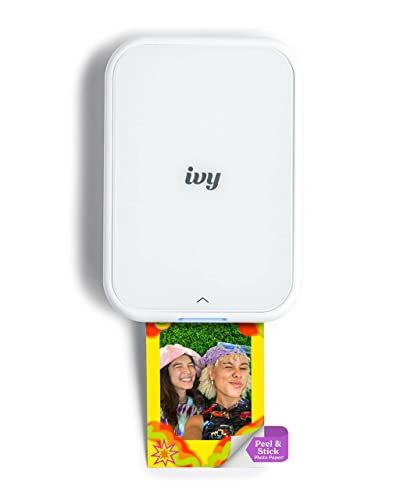
Common Questions

Q: Can I print photos from social media platforms?
A: Yes, the Canon Mini Print app allows you to easily import and print photos from various social media platforms.
Q: Is the printer compatible with other printing apps?
A: While the Canon Mini Print app is specifically designed for use with the Canon Ivy 2 Mini Photo Printer, the printer also supports other printing apps that offer Bluetooth connectivity.
Q: Can I use this printer with my computer or laptop?
A: No, the Canon Ivy 2 Mini Photo Printer only supports wireless printing from iOS and Android devices, not from computers or laptops.
Conclusion

The Canon Ivy 2 Mini Photo Printer is an excellent portable printing solution for capturing and preserving your memories. With its impressive print quality, easy wireless connectivity, and compact design, it offers convenience without sacrificing performance. However, it is important to consider factors such as print cost and limited compatibility when deciding if this printer meets your specific needs. Overall, if you are looking for a convenient and portable option for instant photo printing, the Canon Ivy 2 Mini Photo Printer is definitely worth considering.

